We first assume that the figure is already created and is contained into a file named
Picture.png. Some hints are given below
if the figure has to be created.
Here follows what can be done at first to obtain a centered figure. Every example must be typeset in PDF mode, i.e with
pdftex or pdflatex
(see Final document). They all give the
same kind of result.
| Plain TeX with Fig4TeX | LaTeX with Fig4TeX | LaTeX without Fig4TeX, with graphicx |
|
\input fig4tex Some text before the figure. \figvisu{\figBoxA}{The figure}{ \figinsertE{Picture.png} } \centerline{\box\figBoxA} Some text after the figure. \bye |
\documentclass[12pt]{article} \usepackage{fig4tex} \begin{document} Some text before the figure. \figvisu{\figBoxA}{}{ \figinsertE{Picture.png} } \begin{figure}[h] \centerline{\box\figBoxA} \caption{The figure} \end{figure} Some text after the figure. \end{document} |
\documentclass[12pt]{article} \usepackage{graphicx} \begin{document} Some text before the figure. \begin{figure}[h] \begin{center} \includegraphics{Picture.png} \end{center} \caption{The figure} \end{figure} Some text after the figure. \end{document} |
Nota. In the second case "LaTeX with Fig4TeX", \centerline{\box\figBoxA} can be replaced by
\begin{center}\begin{tabular}{c}
\box\figBoxA
\end{tabular}\end{center}
Most of the time, to create a file containing a figure, people use a graphical software - for example gnuplot or xfig - or a mathematical software having graphical capabilities - for example scilab (the mentionned softwares are all free). All these softwares can save the figure displayed on the screen as a graphical file, in a variety of formats. In order to include the figure inside a TeX document, the most commonly used formats are PostScript, PNG, PDF and JPEG (about this question, see also Final document). Once the graphical file is created, we are back to the situation just described above.
Other people prefer macro packages designed for TeX or LaTeX in order to have a close
compatibility between text and figures. In particular, with the softwares mentionned above,
the font used to annotate the figure is not always the same as in the document.
Fig4TeX is one of those macro packages, whose "historical" aim was to compute a geometric
construction leading to an annotated figure, with both text and graphical information gathered
into a single source file, without having to use any other software.
At this point, it is important to distinguish a geometrical figure from the graph of a function, because the latter is much easier to do than the former, from a graphical point of view, since the graph of a function is just a sequence of segments drawn end to end. Clearly, Fig4TeX is mainly designed to handle geometrical concepts, not to draw a mathematical function given by its analytic definition. A simple way to do it however, is to compute the coordinates of a sequence of points lying on the graph and write them in a file. We can then use the macro \pslineF .
Another way is to use the script bcscript, which
is a small program to be processed by the command bc (basic calculator) available
on any Unix system (including Linux and Mac OS X).
You can download this file,
modify and execute it according to the guidelines written inside the file. You will get a standalone
TeX file that can be typeset to obtain the desired graph. You are then free to copy-paste the code
in your own document.
The given script leads to the following left figure. The right hand side one is obtained by the
same script by setting the parameter trueorig to 1.
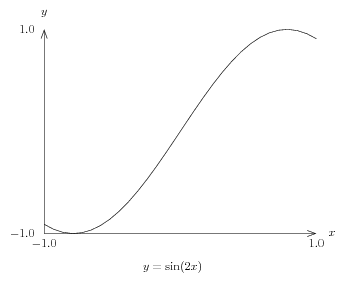 | 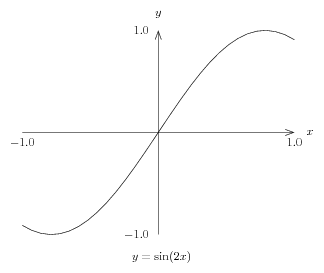 |